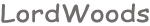How to Format Your CV for Maximum Impact
When was the last time you updated your CV? If it’s been a while, it might be looking a little tired. Formatting isn’t just about making it look good; it’s about ensuring the person reading it can quickly find the information they need. So, if your CV isn’t doing its job, let’s talk about how to fix that. Whether you’re applying for your dream role or simply want to be ready for opportunities, a well-structured CV can make all the difference.
Start with a Clear Header
Your CV’s header is the first thing people see, so it needs to be clear and professional. Include your full name, phone number, and email address. If you have a LinkedIn profile or portfolio relevant to the job, add those too. But avoid crowding this space. Keep it simple and focused. A clean header says, “Here’s how to reach me without any fuss.”
Should You Include Your Address?
This depends. If you’re applying locally, it can help to show you’re nearby. But for remote or international roles, your address isn’t as important. Stick to what adds value to your application.
Use a Professional Font
Let’s talk fonts. Have you ever looked at a CV and struggled to read it because of the font? Avoid that mistake. As experts like https://cvexperts.com will confirm, you need to choose something clean and easy to read like Arial, Calibri, or Times New Roman. Keep the size between 10-12 points for the main text and slightly larger for section headings. Fancy fonts might look creative, but if they’re hard to read, they’ll work against you.
Why White Space Matters
White space isn’t wasted space—it’s breathing room for the reader’s eyes. Cramming text onto every inch of the page makes your CV look overwhelming. Use consistent spacing between sections and leave margins of at least 1 inch.
Nail Your Personal Statement
Your personal statement is your chance to shine, but don’t overdo it. Think of it as a quick introduction to who you are and what you bring to the table. Keep it short—about 3-4 sentences. Focus on your key strengths, experience, and what makes you right for the role. And please, avoid clichés like “hard worker” or “team player.” Instead, say something meaningful, like how you’ve solved problems or delivered results in your past roles.
Organise Your Sections Strategically
Not all CVs are created equal, and the order of your sections can vary depending on your experience. For example, if you’re a recent graduate, your education should come first. But if you’ve been working for years, your work experience takes priority. Here’s a general structure:
- Contact Information – At the top where it’s easy to find.
- Personal Statement – A brief intro tailored to the job.
- Work Experience – List roles in reverse chronological order.
- Education – Include relevant qualifications.
- Skills – Focus on those relevant to the job.
- Additional Information – Volunteering, certifications, or hobbies (if they add value).
Make Each Section Pop
Use clear headings to separate sections. Recruiters skim-read CVs, so make their job easy. Bold headings with consistent formatting can guide their eyes to what matters most.
Highlight Achievements, Not Duties
When describing your past roles, don’t just list what you were responsible for—focus on what you achieved. For example, instead of saying “Managed a team,” say “Led a team of 10 to deliver projects 20% faster than expected.” Numbers grab attention and prove your impact. Think about the results you’ve delivered and frame your experience around that.
Action Verbs Are Your Best Friend
Start bullet points with action words like “developed,” “coordinated,” or “improved.” They show initiative and make your accomplishments sound dynamic.
Tailor Your CV to the Role
This is where many people trip up. Sending the same CV to every job won’t cut it. Take time to read the job description and match your CV to what the employer is looking for. Use keywords from the job ad and highlight the skills or experience they’ve mentioned.
Keep It to Two Pages
Recruiters are busy, and most don’t have time to read more than two pages. If your CV is longer, trim it down. Focus on what’s most relevant to the job. Leave out older roles or irrelevant details.
Struggling to Cut It Down?
Ask yourself, “Does this information prove I’m a strong candidate for this role?” If the answer’s no, it can probably go.
Proofread Like a Pro
Nothing screams “I didn’t care enough” like a CV full of typos. Before sending it out, proofread your CV carefully. Better yet, ask someone else to look at it too. A fresh pair of eyes can catch mistakes you might miss.
Tools That Can Help
Grammar checkers like Grammarly are great, but don’t rely on them alone. Manual proofreading is essential to catch awkward phrasing or formatting errors.
Add a Touch of Personality
A CV doesn’t have to be dull. While you should stay professional, showing a bit of personality can help you stand out. For example, if you include a hobbies section, mention interests that reflect valuable skills or traits. Love hiking? It shows perseverance and discipline. Volunteer work? That’s teamwork and commitment.
Ready to Impress?
Your CV is often the first impression a potential employer gets, so make it count. By focusing on clear formatting, relevant content, and a touch of personality, you can create a CV that stands out for all the right reasons. Remember, it’s not just about what you’ve done—it’s about how you present it. So, take these tips, give your CV a refresh, and get ready to put your best foot forward. Who knows? Your dream job might be just an application away.